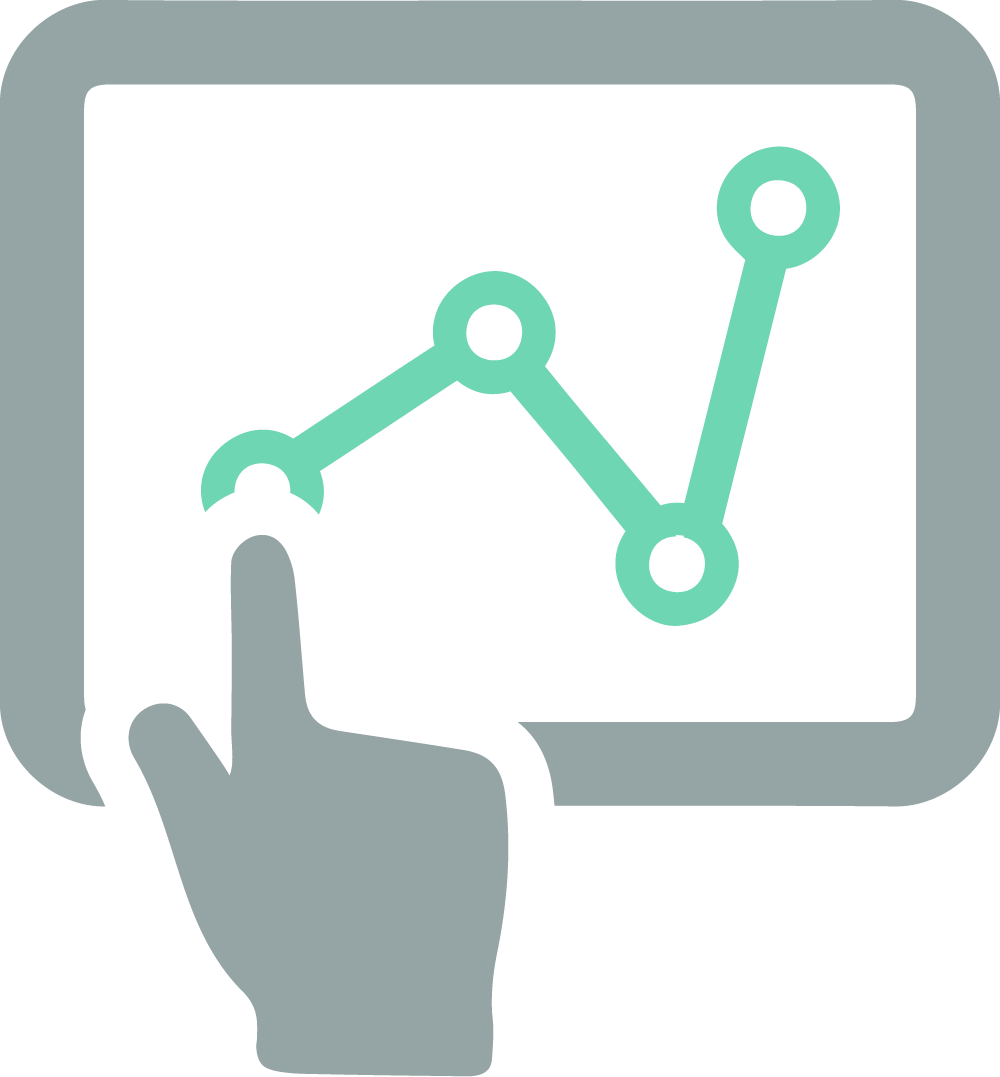Tag: data modelling
Data visualisation
Written by ew_admin on . Posted in Glossary. No Comments on Data visualisation
The goal of data visualization is to present data in a way that is easy to understand and analyze, making it easier for users to identify trends, patterns, and relationships within the data. By transforming data into visual representations, data visualisation can help users communicate insights and findings more effectively, and can lead to better decision-making.
For a business to be able to visualize their data means they can represent their data graphically and in a way that is easily understandable. It can help businesses to quickly identify patterns, trends, and outliers in their data. With data visualization, businesses can create interactive dashboards, reports, and charts that allow them to explore their data and gain insights.
Data visualization can enable businesses to make better decisions by presenting complex data in a more accessible and intuitive format. By visualising data, businesses can quickly identify relationships and trends that might not be immediately apparent from a table of numbers. This can lead to more informed decision-making and can help businesses to identify areas where they need to make improvements or take corrective action.
Moreover, data visualisation can help businesses to communicate their findings and insights more effectively. By presenting data visually, businesses can make it easier for stakeholders to understand the significance of their data and to see the impact of their decisions. This can be particularly important when presenting data to non-technical stakeholders who may not be familiar with the underlying data.
Take the Covid 19 tracking map, for example. Obviously the start of the pandemic was an incredibly challenging time for governments and private sector companies alike.
The New York Times created an interactive map that allowed readers to see the spread of COVID-19 around the world in real-time. The map used data visualisation to display the number of cases and deaths in each country, allowing users to easily see which areas were most affected. The map quickly became one of the most popular features on the Times’ website, and was praised for its clear and informative design. The COVID-19 tracking map was created by Johns Hopkins University and is one of the most well-known examples of data visualisation in the context of the COVID-19 pandemic. The map provides an interactive, real-time display of COVID-19 cases and deaths around the world, using data from various sources such as the World Health Organization (WHO) and national health agencies.
In the UK, there are a number of similar COVID-19 tracking tools and dashboards that provide visualisations of data on cases, deaths, and other metrics related to the pandemic. For example, the UK government’s coronavirus dashboard provides daily updates on the number of cases, deaths, and tests in the UK, as well as breakdowns by region and age group. Other organisations and media outlets have also created their own COVID-19 dashboards and visualisations to help people understand the impact of the pandemic on different communities and sectors.
The COVID-19 tracking map is indeed an excellent example of data visualisation, as it takes complex data sets from various sources and presents them in a way that is easy to understand and engage with for users. The map utilizes interactive visualizations such as color coding and scaling to represent the number of COVID-19 cases and deaths in different countries, making it easy to quickly see trends and patterns.
The visualizations on the COVID-19 tracking map help users to better understand the global impact of the pandemic and make informed decisions about how to respond. The map has been widely praised for its clarity and accessibility, and has been used by government officials, healthcare professionals, and members of the public to track the spread of the virus and develop strategies for mitigating its effects.
In the UK, there are similar COVID-19 dashboards and tracking tools that use data visualisation techniques to make information about the pandemic more accessible to the public. These visualisations help people understand the impact of the virus in their communities and make informed decisions about their health and safety.
Data visualisation really can be considered a bridge between complex, abstract data and easy-to-grasp concepts that the average professional can understand. By presenting data in a visual format, it becomes easier to identify patterns, trends, and relationships that might not be immediately apparent when looking at raw data. This can help businesses and professionals make informed decisions based on data, rather than relying on intuition or guesswork. In addition, data visualisation can help to communicate complex information and ideas more effectively, making it a powerful tool for presenting findings to those interested in a company and its decision-makers.
Data Visualisation
Written by ew_admin on . Posted in Data services. No Comments on Data Visualisation
Data Modelling & Architecture
Written by ew_admin on . Posted in Data services. No Comments on Data Modelling & Architecture
Data modelling and architecture
Written by ew_admin on . Posted in Glossary. No Comments on Data modelling and architecture
Data modelling involves identifying the data requirements of an organisation, creating a conceptual model of the data, and defining the relationships between the data elements. The model serves as a blueprint for how data will be stored, managed, and accessed within an organisation.
Data architecture defines the overall structure of the data, including the physical and logical components, as well as the policies and standards for data management. This includes defining the data storage systems, database schemas, and data access methods, as well as the relationships between data elements and how data will be integrated from different systems.
The goal of data modelling and architecture is to ensure that data is stored and managed in a way that supports the needs of the organisation, is efficient, and provides a high level of data quality. It also helps organizations to make informed decisions by providing a clear and accurate view of their data, which can lead to improved decision-making, increased efficiency, and enhanced customer experiences.
Data modelling and architecture is a critical aspect of data management, providing the foundation for effective data management and ensuring that data is stored and managed in a way that supports the goals and objectives of the organisation.
Traditional tools and software are used for data modelling
here are several tools and software commonly used for data modeling, including:
- ERwin: A data modeling tool that provides a visual representation of data structures, relationships, and data flow.
- Oracle SQL Developer Data Modeller: A data modeling tool that supports database design and modeling for Oracle databases.
- IBM InfoSphere Data Architect: A data modeling tool that supports data architecture, design, and modeling for a wide range of databases and data sources.
- Microsoft Visio: A diagramming and vector graphics tool that can be used for data modeling, as well as other types of diagrams.
- ER/Studio: A data modeling tool that supports data modeling, database design, and data architecture for a wide range of databases and data sources.
- CA ERwin Data Modeler: A data modeling tool that supports data modeling, database design, and data architecture for a wide range of databases and data sources.
- Sybase PowerDesigner: A data modeling tool that supports data modeling, database design, and data architecture for a wide range of databases and data sources.
- SAP PowerDesigner: A data modeling tool that supports data modeling, database design, and data architecture for SAP environments.
These tools can vary in terms of functionality and the types of databases and data sources they support, so it is important to choose a tool that is best suited to the specific needs of an organisation.
When working with data in a cloud environment, the tools are different from older technologies:
- Amazon Web Services (AWS) Glue: A cloud-based data integration service that supports data modeling and ETL (extract, transform, load) operations.
- Google BigQuery: A cloud-based data warehousing service that supports data modeling and query operations.
- Microsoft Azure Data Factory: A cloud-based data integration service that supports data modeling and ETL operations.
- Snowflake: A cloud-based data warehousing service that supports data modeling, data warehousing, and data analytics.
- Alteryx Connect: A cloud-based data modeling and data integration platform that supports data modeling, ETL operations, and data collaboration.
These tools are designed to work in a cloud environment and are optimized for the unique challenges and requirements of cloud data management. They provide a scalable, flexible, and cost-effective solution for data modeling and data integration, making them well-suited for organizations looking to take advantage of the benefits of the cloud.
When working with data in a cloud environment, it is important to choose a tool that is best suited to the specific needs of an organisation and the type of data being managed. The above tools are commonly used for data modeling in a cloud environment, and offer a range of features and capabilities to support effective data management and analysis.
There are several reasons why businesses choose to perform data modelling and architecture in the cloud, including:
- Scalability: Cloud-based data modeling and architecture solutions are designed to be highly scalable, allowing organizations to quickly and easily scale their data management infrastructure as their needs change.
- Cost-effectiveness: Cloud-based data modeling and architecture solutions are typically more cost-effective than traditional on-premise solutions, as they eliminate the need for expensive hardware and infrastructure, and can be priced on a pay-as-you-go basis.
- Flexibility: Cloud-based data modeling and architecture solutions provide a high level of flexibility, allowing organizations to quickly and easily adapt to changing business requirements.
- Collaboration: Cloud-based data modeling and architecture solutions often include collaboration features, allowing teams to work together more effectively, regardless of location.
- Accessibility: Cloud-based data modeling and architecture solutions provide easy and secure access to data from anywhere, at any time, making it easier for organizations to make informed decisions and respond to changing business needs.
- Data Security: Many cloud-based data modelling and architecture solutions offer robust data security features, including encryption, secure data storage, and access controls, which can help businesses to protect their sensitive data.
In summary, cloud-based data modeling and architecture provides a flexible, cost-effective, and scalable solution for data management, and allows organizations to take advantage of the many benefits of the cloud, including scalability, cost-effectiveness, flexibility, collaboration, accessibility, and data security.